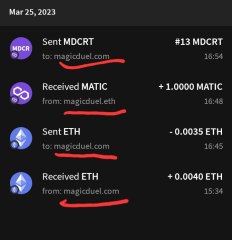-
Images

Kaya
-
Posts
625 -
Joined
-
Last visited
-
Days Won
20
Community Answers
-
Kaya's post in How do I use a tool/item? was marked as the answer
Tools are an important part of your quest, especially on the island. To use them you first have to open your inventory by clicking the bar at the bottom of the screen containing the scene's name:
And then clicking on the chest:
Now your inventory will open on the right side of the screen (On mobile you can double tab the right bar to make it pop out.)
Simply press the use button to use your tool. After using it the tool will go on cooldown for a while before you can use it again.
-
Kaya's post in What kind of papers can I get from MDA? was marked as the answer
You can gain your papers by talking to the man behind the desk in the Indexed Room of Memories Left of the Archives Main Lobby.
Here you can get the following papers:
Comments on Self (No requirements) Personal Hate List (No requirements) Military Ways and Believes (Requires 500 wins) Alliance Leader Statement (Must be in an Alliance) Protector Statement (Must be MP6) Quest Info (Must have rewarded at least 2 WPs) All these papers can be filled in however you want and once unlocked you will keep them, even if you no longer meet the requirements.
-
Kaya's post in How do I activate the music tracks for all scenes of MD? was marked as the answer
Not all scenes have music associated with them. In fact, most do not.
If you don't hear music in a scene that does have it the music might be stopped. In the bottom left corner of the scene description you can find a button that can be used to turn the music on or off.
You can also go to your settings from the bottom menu to turn auto play on or off for all scenes.
-
Kaya's post in How do I buy an avatar (and why should I bother to have one)? was marked as the answer
Avatars are a great way to show off your personality and your interpretation of your character. Every avatar is unique!
In order to buy an avatar you will first need to unlock avatars from the extra features section of the shop.
Once you have it unlocked you can go to the Avatar shop and buy one of 8 randomly selected avatars. If you don't like either of the avatars you can get 8 new avatars by spending one credit and pressing the shuffle button.
Alternatively you can commission an avatar from one of MD's talented artists or even draw one yourself!
-
Kaya's post in How do I get more land loyalty? was marked as the answer
You gain land loyalty every day by logging in. You gain 1 Land Loyalty for the land you are a citizen of and 2 land loyalty for the land you are in the first time you load MD each day. Be careful as you won't get any loyalty for being in No Man's Land.
Land Loyalty is useful for several things. The 2 main uses are:
Each point of Land Loyalty reduces the AP cost to move through the corresponding land by 1. Gaining Land Loyalty allows you to access a land's shared tools. -
Kaya's post in How do I permanently increase my max vital energy? was marked as the answer
There are 2 main ways of increasing your max Vital Energy (VE).
You gain a little bit of extra max VE every day by logging in. Several creatures increase your max VE when sacrificed after reaching a certain level. There are also some items in the shop and some wishes in the WP shop that increase your max VE.
-
Kaya's post in How do I get a colored creature? was marked as the answer
There are 3 main ways to obtain colored creatures.
You can buy them in the shop. You can obtain them by trading with other players. You can get them as quest rewards. -
Kaya's post in How do I get more creature shards? was marked as the answer
Creature shards are obtained by sacrificing creatures. The amount of shards you get for a creature depends on its age, level, tokens, rarity, transfer count (lower is better), and the amount of shards currently invested in it.
Creature shards can be used to add special abilities to creatures of the same type.
-
Kaya's post in How do I check if I have met the achivement criteria from a previously unlocked achievement? was marked as the answer
In order to complete an achievement you need to find it in the achievements page and click the achievement. This will either give you the achievement, or tell you what you still need to do.
To go to the achievements page click the book in the bottom left corner.
-
Kaya's post in How do I check my past wishpoints? was marked as the answer
Go to the Wishpoint (WP) shop by clicking one of the WP symbols in the bottom left corner or selecting it from the menu. At the top of the WP shop page there is a link that says "[Current and past points]", which brings you to an overview of all WPs you earned and what you spend them on.